
MS Excel Accelerator : Mastering Data & Dashboards
About the course
Unlock the full potential of Excel in our comprehensive 18 hours bootcamp—designed for anyone with basic computer skills. You’ll build foundational skills, progress through advanced functions, and ultimately learn to design dashboard and visualize data.
This bootcamp combines our beginner, intermediate, and advanced Excel courses into one convenient and affordable package.


Course Curriculum
1. Microsoft Excel Introduction
Gain a solid foundation in Excel by learning essential features, navigation, and data entry techniques. This section covers basic formatting, spreadsheet management, and the fundamentals of working with worksheets and workbooks.
Our MS Excel Accelerator : Mastering Data & Dashboards is designed to take you from Excel fundamentals to advanced data analysis and project-based applications. Over six modules, you’ll develop the skills needed to efficiently manage, analyze, and visualize data.
3. Excel Formula and Functions
Master essential Excel formulas and functions to simplify calculations, automate tasks, and solve complex problems. Topics include logical, statistical, and lookup functions, enabling efficient data processing and analysis
5. Pivot tables and Power Query
Unlock the power of PivotTables for dynamic data summaries, and use Power Query to import, clean, and combine data from multiple sources. This section builds advanced skills for in-depth data analysis and reporting.
2. Data cleaning and manipulation
Learn techniques to clean, structure, and prepare data for analysis, including removing duplicates, transforming data, and applying validation rules. This section emphasizes organizing raw data efficiently for accurate and reliable results.
4. Data analysis
Dive into data analysis using Excel’s powerful tools to identify patterns, summarize key metrics, and support decision-making. Learn how to apply techniques like sorting, filtering, and conditional formatting to make data insights actionable.
6. Project Work
Apply the skills learned in a real-world project, from data cleaning to analysis and visualization. This capstone project reinforces key concepts, ensuring you’re prepared to handle complex data tasks independently.


Want to Know More
Interactive Online Sessions
One-One Doubt Session
Certificate of Completion
Training Start Date
14 - December 2024
21 - December 2024
18 Hours of Live Classes
Training Fees - Rs. 999
Earn a Certificate of Completion
Upon completion of this course, you’ll receive an official certificate testifying to your mastery of the curriculum.
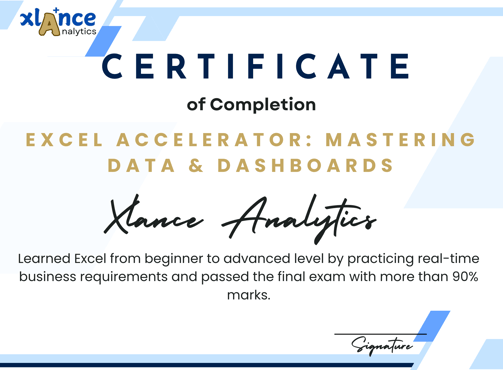
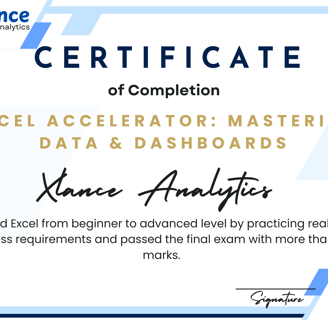
Contact Us


For inquiries about our Microsoft Excel training, please fill out the form to connect.

